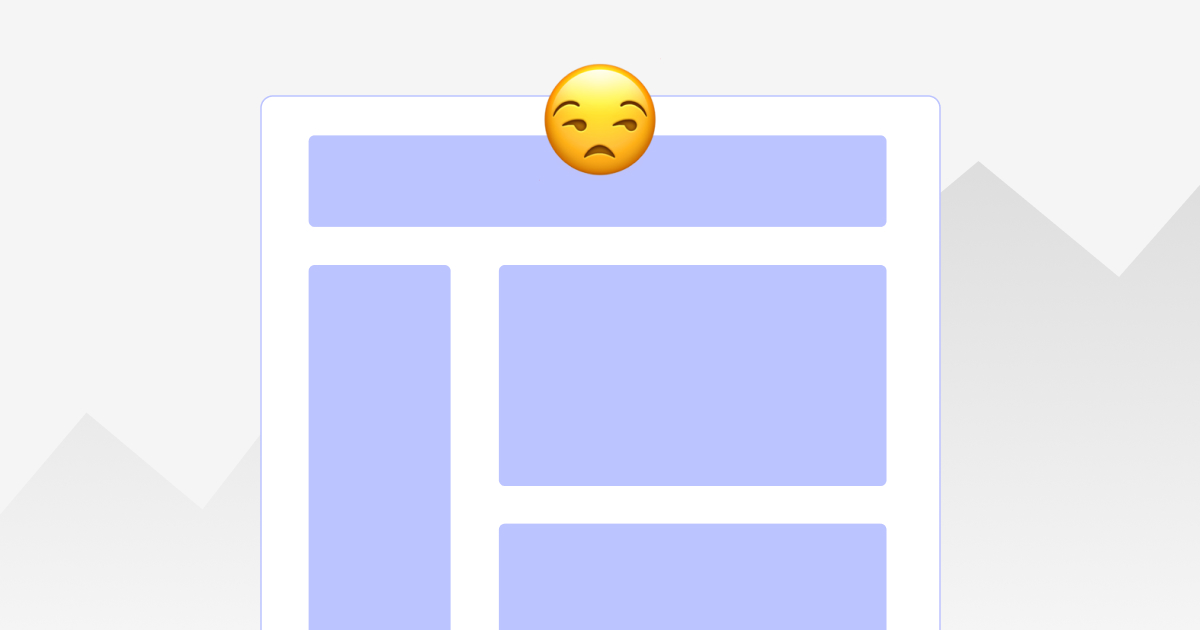A single-page website serves as a tool for developing various business projects. You can create a landing page on your own by following a step-by-step guide.

What is a single-page website
A landing page, or single-page website, is an individual web page with sequentially arranged information. It conveys a specific purpose and encourages users to take action. That's why a landing page is often called a target page. Such pages are used to collect leads (potential customers) and click-throughs, prompting users to click to another website or make online payments for a selected product. Navigation on a landing page is performed by simply scrolling down.
Informazioni posizionato su una pagina di landing è sempre, concise e semplice. There are no long texts or hyperlinks that don't lead to action. This type of page is used for advertising, promotional sales, testing business ideas, creating business cards, or collecting contact information.
How does a single-page website differ from a multi-page one?
Single-page and multi-page web resources are designed to deliver information to users. What is a single-page website compared to a multi-page one? The structure and navigation of these sites have differences, which are listed in the table:
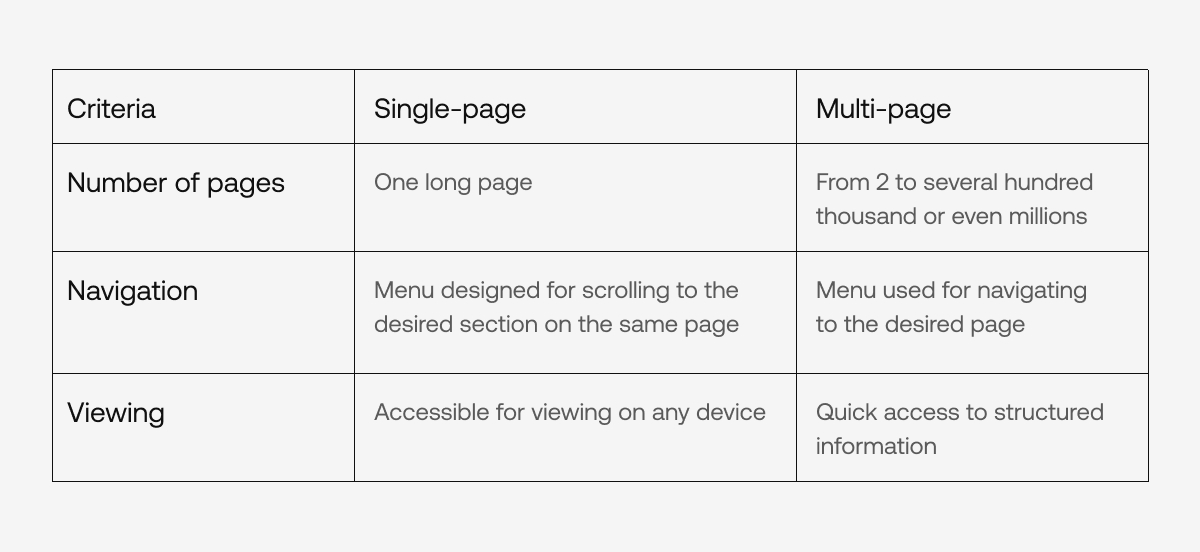
A single-page website only contains brief information that is convenient to view sequentially from top to bottom. A multi-page resource is designed to present various topics, is convenient for SEO optimization, and expanded content.
Promoting a landing page for key queries complicates the placement of material on a single page. It loads fairly quickly if it is not overloaded with content. Each page on a multi-page resource is optimized for specific key queries and loads separately. If the landing page is intended for advertising, presentations, or testing, then the multi-page option is used to create corporate websites, online stores, blogs, educational platforms, information portals, and catalogs.
The cost of a single-page website is lower than that of a multi-page one. It can be created faster, while a large number of pages require content and a clear, well-thought-out structure.{{2rem}}
Advantages of single-page websites
A web resource consisting of a page is much easier to create, make convenient, and accessible for users. Developing a landing page focuses attention on one action, which is important for successful advertising and business promotion.{{2rem}}
Ease and speed of creation
Creating a one-page website is quick and easy thanks to its simple structure. All information is presented logically and sequentially on a single page. The layout requires a simplified design and less content, which allows the work to be completed in a short time. This is perfectly suited to users who need advertising or a company business card.{{2rem}}
Convenience for mobile users
A single-page website is convenient to use on a smartphone. It can be easily viewed by scrolling, without using a menu. During vertical viewing, the smartphone can be comfortably held in one hand. Adapting the landing page for different screen sizes is important for users who value time and read content on the go, during events, or business meetings.{{2rem}}
Focus on a specific action
All user attention is focused on a single page where the necessary information is collected. It is presented in a logical sequence and does not require switching from one page to another. The user simply scrolls down or up and stops at the blocks that interest them. When creating a page, it is easy to place the content so that the visitor immediately sees the important aspects and pays attention to them.{{2rem}}
Simplicity of analytics and conversion tracking
Analytics allows you to check the percentage of users who reached the form, clicked the button, and performed the action. It is easier to set up thanks to the concentration of data within a single URL. You can track conversions by clicking on CTA, filling out a contact form, or viewing individual blocks. Website analytics allow you to quickly conduct A/B testing and optimize blocks.
A single-page website is clear and easy to configure. It allows you to present a product or service with quick conversion optimization.

Main stages of creating a single-page website
How to create a single-page website to get quick feedback from users? You need to do some preparation and go step by step through the process of building a landing page.{{2rem}}
Defining the purpose of the website
Defining the goal affects the structure of the page, design and content selection, analytics settings, and conversion tracking. The goal may be to sell a product/service, collect contacts, fill out a registration form to participate in an event, presentation, or transition to external resources.{{2rem}}
Competitor analysis
Analyzing single-page websites of partners or competitors helps determine what to emphasize and where you can stand out in terms of visual style, structure, or content. Comparison helps identify the strengths and weaknesses of competing web resources. You can also borrow best practices to avoid mistakes in the future.
Monitoring competitor websites speeds up the creation of your own site structure with logical content blocks. Research helps avoid repetition and errors, creating a unique advantage in promoting business ideas online.{{2rem}}
Defining the target audience for your landing page
All page content is addressed to the ideal visitor. Therefore, they collect information about gender, age, interests, income and needs of the CA, the place of residence of people. Then they analyze their motivation and behavior, create several conditional portraits of users for whom the landing is created. The obtained data is used for the selection of titles and text, the logical arrangement of blocks, the effective use of the STA, and the visualization of content. Analysis of the target audience makes it possible to correctly formulate a proposal that will have the most positive feedback in the user group.{{2rem}}
Development of the structure of the landing page
After proper preparation, making a one-page site is easy. It is necessary to create a template with a clearly defined structure:
- The first screen with a bright header, subtitle, STA-button.
- One—two blocks with a problem and a clear formulation of solutions.
- The uniqueness of your proposal (facts, evidence, short phrases).
- Social confirmations for the target audience (reviews, awards, ratings).
- Characteristics of services/goods, its cost (STA-buttons).
- Steps to cooperation (icons, illustrations, short explanations).
- Call to action (STA, order/registration form).
- Contact details.
- Additional blocks (questions, timer, links to articles).
The right structure helps users quickly navigate and take the path from interest to action. This increases the efficiency of the resource and its conversion.{{2rem}}
Writing content for a landing page
Texts for landing pages are short and simple in content. They have a clear structure that reflects the essence and values of the proposal. To make content easy to perceive, it is important to use digital data, visual evidence, clear formulations of basic concepts.
You need to create text material in rough format. The draft is placed in the editor Word, Wordpad, Google Docs, so that the text is evaluated by representatives of the target audience. After receiving critical comments, the content can be edited and posted on the site.{{2rem}}
Design and usability
The design of a one-page site requires a visual hierarchy and emphasis on individual blocks. To do this, select a large font for headings and subheadings, contrast buttons and a suitable color gamut, but not more than 2-3 colors. They leave enough space between the blocks so that they can be easily perceived by visitors.
Landing page design is developed on the principle of mobile-first, adapting it for mobile devices with screens of different sizes. To improve loading speed, optimize images, minimize third-party scripts, and avoid bulky video materials.
Readability of the text and clear prompts increase the usability of the site. The user should like not only the appearance, but also the clarity of the content, the absence of errors and the appropriate effects.{{2rem}}
Optimizing a one-page site for SEO
Organic landing page search is practically not used. It is opened through an advertising banner or contextual advertising. But optimizing a one-page site for search engines is easier than a multi-page one. To do this, you need:
- Insert key queries into the headings and first paragraphs of the text for improved indexing and ranking of the site.
- Select 5-7 key phrases and place them evenly across the text without spam.
Further, technical optimization is carried out, which involves actions aimed at improving the interaction of the site with the search engine algorithm. In cloud-based landing page designers, technical optimization is performed automatically.{{2rem}}
Testing and Startup
You need to test the created site on different devices to make sure of its adaptation and the correct operation of the buttons. It is worth checking the work of the landing page in different browsers (Chrome, Firefox, Safari, etc.). To determine the functionality of a web resource, the following components are tested:
- Contact forms by filling them out and sending data.
- Operation mode of buttons and links.
- Interactive elements.
- Download speed.
Before starting, SEO settings are performed and the platform is selected. For self-launch, upload the file to the hosting and define the domain name. To track traffic and user experience, the site integrates with analytics services (Google Analytics). When all the options are configured, click the “Publish” or “Run” button.
In order to implement business ideas, customers rent hosting, register a domain name, hire developers. If necessary, the finished site is connected to one of the payment providers to accept payment.{{2rem}}
How to make a one-page site using the constructor
Website Builder is a cloud service that greatly simplifies the development of a landing page. How to create a one-page website on a ready-made design template? The standard scheme for creating a landing page according to the designer template looks like this:
- Determine the purpose of the site.
- Choose a convenient version of the site builder, using a free or paid service.
- Define a convenient template or decide to create a site “from scratch”.
- Create a landing page structure with anchor links.
- Customize the design and adapt the site for mobile gadgets.
- Connect the domain in the constructor panel.
- Launch the site.
- Connect analytics and payment system, fill in SEO fields.
Instead of long links, it is better to create a simplified URL. This will make the site as accessible as possible to the user and help search engines index the page.{{2rem}}
Examples of successful one-page sites
Successful landing pages are concise, conversion-focused, and fast loading. Their promotion is held to a clearly defined purpose and structure that contains a proposal, visual elements, evidence of benefits, testimonials, a call to action.
Example of a one-page site:
GameDev Team Image Site{{2rem}}
Useful tips for an effective one-page site
The effectiveness of a one-page site is determined by its structure and user feedback. To create an effective landing, you should listen to the advice of experts:
- Set a single, clear and understandable goal for users (buy, download, register, etc.).
- Position the STA button in a prominent place.
- Use the text “without water” and stationery.
- Create easy navigation through anchor links.
- Adapt to mobile devices to increase usability.
- Place logical blocks that lead to action.
- Insert social evidence (reviews, cases, photos and videos).
- Maintain a uniform style and simple shapes in the design.
- Use visual techniques (arrows, animations, photos).
- Conduct testing and connect analytics.
- Specify contacts.
- Use HTTPS for secure data transfer.
A one-page website should be as simple and accessible as possible to use. The selling structure attracts the attention of customers and increases conversion. With a clear interface, the landing page increases the trust of users and becomes accessible to search engines.
The cost of developing a one-page site
AmbiTech web studio provides customers with advantageous offers for creating a one-page site (landing). The cost of development is influenced by the following factors:
- The level of design solution (fonts, animations, photo/video).
- Number of blocks and their complexity.
- Availability of integrations.
- Optimization for different devices.
- SEO optimization, speed, performance.
- Content preparation.
- Deadline.
The customer must take into account all the available parameters and determine the desired option. The starting price of a landing page design in Ambi is $800. If full development takes place, the cost of the basic package of services is $1,000—$1,500 (standard solution, form without complex integrations). The average version with custom design, adaptation and SEO optimization will cost about $1,500—$2,500. The advanced level of design with 3D animations and complex integrations is valued at $2,500 and above.{{2rem}}
How Ambi will help you
If you plan to create a one-page website with interesting business ideas, the Ukrainian web design studio Ambi (AmbiTech) will help solve the problem. Our web designers are ready to hold a briefing and create a landing page template in a matter of days. We offer customers:
- Define the goals and form the concept of a one-page site.
- Analyze competitors, target audience and build a landing structure.
- Develop custom scripts that work on a business idea.
- Create a unique website design and identity (optional).
- Configure basic SEO optimization.
Ambi guarantees customers compliance with the landing page development deadlines and technical support after its launch. When creating a one-page site, our specialists use the Webflow constructor, which allows customers to independently edit the content of the page.{{2rem}}
Conclusions
A one-page website (landing) is valued as a versatile and effective marketing tool. Today it is available to almost every user. You can create a landing page in a few hours, using existing site builders.
Unique landing page development is offered by AmbiTech web design studio. Users will receive a ready-made website that meets the specified goals, with modern design and technical developments. It is fully adaptable to business projects, is quick to load and easy to restore after launch.{{2rem}}
FAQ
Is it possible to create a one-page site on your own?
So, the landing page can be created independently, even without programming knowledge. To do this, you need to use free or inexpensive site builders.{{1rem}}
What elements must be on a one-page site?
Landing consists of mandatory elements: header (top block with logo, short menu, CTA), key block with header and subtitle, 2-3 main blocks, social evidence, capture forms or action buttons. The footer should have contact details, a link and a button to quickly return to the desired block.{{1rem}}
What mistakes are most often made when creating a one-page site?
The most common mistakes when creating a landing page are the lack of logic in the construction of the site, the overload of the proposal, and the low quality of visual elements. Often the text is too long or short, there are no clear calls to action, and the CTA buttons are missing or blurred.{{1rem}}
Which site builders are suitable for single-page sites?
The best platforms for creating one-page sites are Tilda, Canva Websites, uKit. A high level of design is offered by Webflow, Squarespace. To scale a business, use WordPress + Elementor/Gutenberg, Wix, NetHouse, uKit, Tilda for small businesses.{{1rem}}
How long does it take to create a one-page site?
You can create a landing using a template in 4—8 hours. The web studio will complete the work in 1-3 weeks.