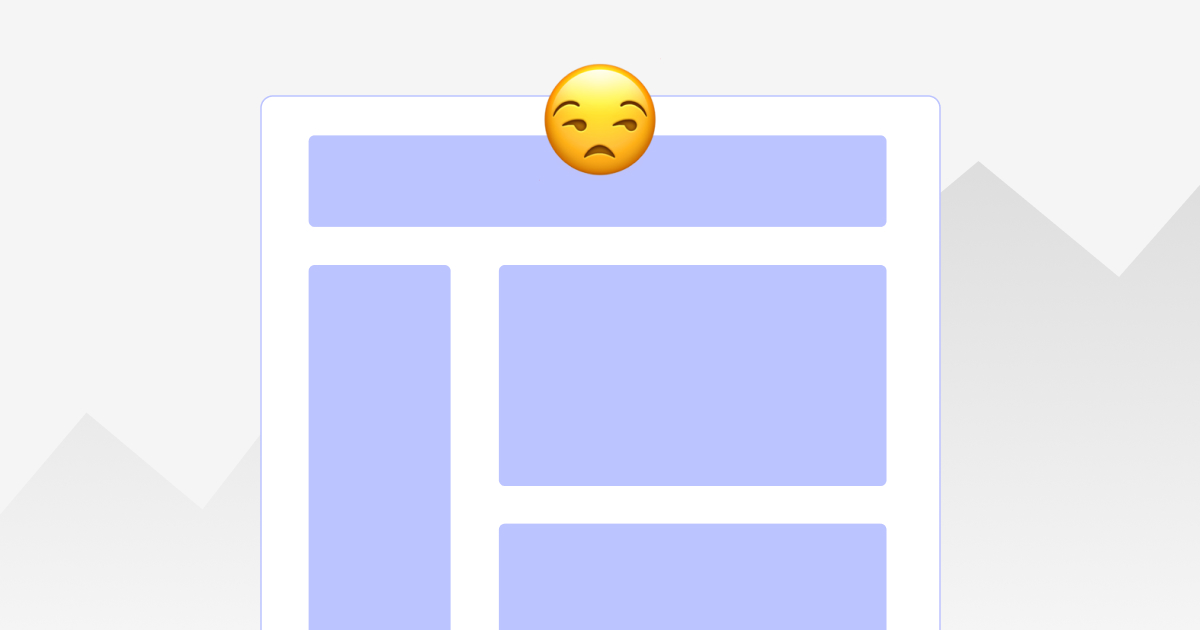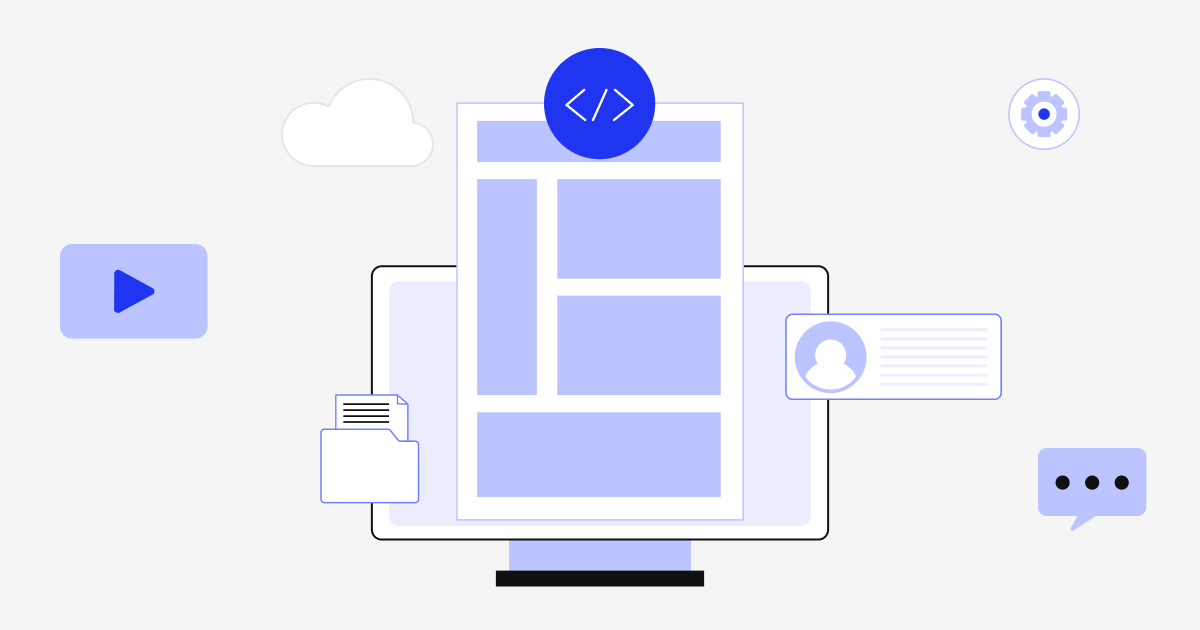Webflow Localization vs Linguana: what to choose for a multilingual project?
Since the emergence of native localization in Webflow, international project owners have faced an important choice: use the built-in Webflow Localization tool or turn to third-party services to ensure multilingualism. Among the available alternatives, special attention deserves Linguana— a solution that offers the best value for money and functionality.
In this article, we'll take a detailed look at how Linguana works, compare it to Webflow Localization, and help you decide which solution is best for your project.
How does Linguana work?
Linguana operates on the principle of parsing the content of your website through the linguana.your-domain.com subdomain. The content is then cached on Linguana's servers, where it is processed and stored. End users are given translated static pages that look as if they are served directly from your main domain. {{2rem}}
Comparison of tariffs
- Webflow Localization:Tariffs
- Linguana:Tariffs {{3.25rem}}
{{case}} {{3.25rem}}
Advantages and disadvantages of Linguana
Advantages:
- Affordable cost: significantly cheaper for projects with a large number of languages.
- Localization of images: even included in the basic tariff.
- Localization of URLs: also available in the basic rate.
Disadvantages:
- Difficult publishing process: after making changes to the site, you need to synchronize them in Linguana and then publish. It takes time.
- Loans for AI translation: the basic Starter tariff includes only 10,000 words for machine translation. Additional loans need to be purchased separately (particulars).
- Limited language panel customization options: it is difficult to change the style and location.
- Subdomain: Linguana works through a subdomain of your main domain, which can create some disorganization.
- Difficulties with localization of HTML elements<li>For example, lists.
- Dependence on third-party service: in case of problems with Linguana, your site may lose multilingualism. {{3.25rem}}
Advantages and disadvantages of Webflow Localization
Advantages:
- Convenience: no need for additional actions, synchronization or subscriptions.
- Integration: fully integrated into the Webflow ecosystem. All actions are performed through Webflow Designer.
- Reliability: Webflow is an international company with a high level of trust.
- Flexibility: the ability to manage the presence of a subdirectory for the main language (for example, your-domain/en).
- Automatic redirection: users are automatically redirected to the relevant language version according to the browser settings.
Disadvantages:
- High cost: for projects with a large number of languages, the cost can be significant.
- Limitations of functions: the basic tariff does not include some important features. {{ 3.25rem}}
Cost comparison for 2-3 languages
For most clients who localize a site in 2-3 languages, Webflow Localization looks more advantageous:
- 3 languages:
- Webflow Localization: 3 * $9/month * 12 months = $324/year
- Linguana: $19/month * 12 months = $228/year
- The price difference is minimal, but Webflow offers more convenience.
- 2 languages:
- Webflow Localization: 2 * $9/month * 12 months = $216/year
- Linguana: $19/month * 12 months = $228/year
- In this case Webflow is even cheaper than Linguana. {{3.25rem}}
Conclusion
- If you have a large number of languagesand limited budget, Linguana— a great choice.
- If you localize the site on 2-3 languagesand no need to localize URLs or images, Webflow Localization— the best solution.
- If your project staticand you do not plan to constantly update the content, Linguanacan help save money.
- If your business is stable and the site needs regular updates and scaling, Webflow Localizationwill provide maximum convenience, reliability and integration.
Choose the solution that best suits your needs and budget! {{large}}